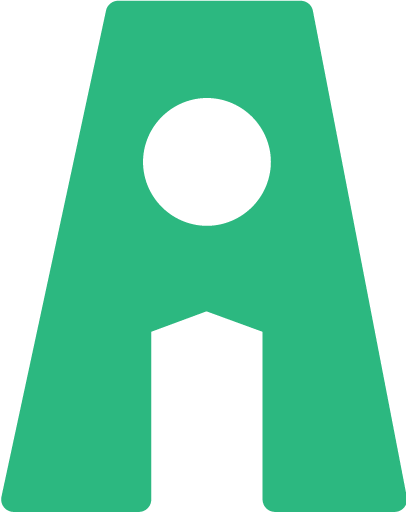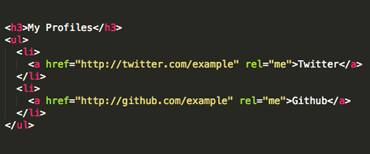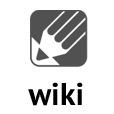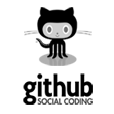What is IndieAuth.com?
IndieAuth.com provides an IndieAuth server for your website that authenticates you using your existing social accounts. First you link from your website to one or more authentication providers such as GitHub or a PGP key, then when you enter your domain name in the web sign-in form on websites that support IndieAuth, you can sign in without using a password.